Version 0.50 is live now!
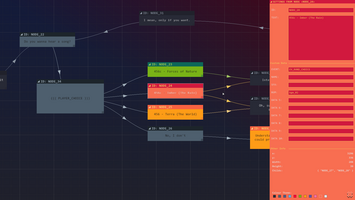

Hey everyone!
Long time without updating this tool (sorry about that). But we are half way into the final version!
After a few months without editing this project, i resumed it 2 weeks ago, and thanks to you all and your feedback here on itch.io and on twitter, i implemented a lot of new features and fixed others.
Thanks specially to @Pixel-Team for the ideas and suggestions (try his own tool for node editing, TextMapper!), and everyone who donated and commented, you really inspired me to continue with this project. :)
I'll not bore you to death with a lot of text, but, i wanna list the new features and updates on this new version. This features will be stroked from the Public ToDo list and new possible features will be added at the end of this post and on the list!
Also, savefiles from old versions should be fully compatible, but i would recommend to make a backup just in case.
New Features:
Permanent features that will be polish to the final version.
- Window resized from 1280x720 to 1664x936. (Still now fullscreen supprot :c)
- Find & Search: Search up to 20 nodes using a string from the ID.
- Node connections are now bezier curves.
- Settings Tab:
- Customizable name on "Data" slots and default values.
- Customizable background colours.
- Save system improved:
- You can now quick save using Ctrl + S on the keyboard.
- You can also save as .png your entire canvas.
- Arrow heads on between node conections.
- Custom width & height of nodes.
- You can hold left-click on the bottom right of the node to modify its size.
- Nodes will now create itself using last selected/open node configuration (colour & size).
- Nodes can be expanded and shrinked using the arrow on the top left.
- Left click will expand / shrink itself.
- Right click will shrink it childs too.
- Right click will shrink it childs too.
- Nodes are now centered when you open them.
- You can also press [spacebar] to center the canvas yourself.
- Help & Information:
- You can now open the information and help menu with F1.
- Bug report:
- You can now open a form to submit a bug you found with F8.
- Screenshots:
- You can save screenshots with F12.
- Screenshots will be save on this folder: %localappdata%/Node_Generator/screenshots/.
- New entry hotkeys:
- You can use Ctrl + C to copy all the content on the Entry.
- You can use Ctrl + V to paste content you copied on the Entry.
- UI size has been reduced from 200% to 100%.
- Nodes can now be deleted from node setup.
- Nodes now can be open by double clicking it.
- Added 3 new colour themes to nodes:
- Pinkish. Because its a pretty colour.
- Orange. Because orange is the new black.
- White. Because i realized not so many people can read white text on black bg, but a lot can read black text on white bg.
Experimental Features:
Features that can or not make it to the final version. This is just to test possible features.
- Connection lines as bezier or straight lines!
- Can be enabled/disabled bezier curves from a node with F9 while the node setup is open.
- Should improve performance if beziers are deactivated, but it looks cool.
- Texture interpolation
- Added while trying to fix some visual issues on fullscreen.
- Can be enabled/disabled with F10.
- Sound effects!
- Can be enabled/disabled with F11
- Node navigation.
- You can use ← & → to navigate through parent and child nodes.
Bug Fixing:
Removed and fixed bugs and glitches. (If you wanna report a bug, press F8 on Gameflow Designer)
- [0242ac130002] Fixed visual glitches on Entry's heights.
- [75d220a12b26] Fixed bugs related to nodes spawning with duplicated IDs.
- [6caeddbd1308] Fixed bugs with camera movement.
So that's about the new things on this version, there's a few stuff i wanna add on the next version (maybe named v0.99) and its not on the ToDo list, so i will leave it here and then add it there.
Possible new features:
Features that i'll try to add to the next version.
- Use ↑ & ↓ on nodes to navigate on the Setup.
- Setting up canvas size (Window size) as the start of a project.
- When start the program, load the last project you worked on.
- Autosave configurations.
- White theme. (only if you ask me to do it)
- Shadow on nodes to make them visible on white theme.
- Add images as nodes.
- TABS!
- Create a new working canvas for every tab and don't have issues with duplicated IDs on the same project.
I also wanna say that this version is not very optimized to work with more than 100 nodes, i will try to fix that for the final version, but for now it should be very stable for small stuff. Anyways, if you wanna keep using the old version, it will no longer be on the main page, but you can download it from here.
To finish this post, i wanna thank you all again and tell you that i'll try to release version 1.0 before July, so if you wanna give some feedback, suggestions and ideas this is your chance!
Files
Get Gameflow Designer
Gameflow Designer
A tool to help with the storytelling and event-based games like visual novels.
| Status | On hold |
| Category | Tool |
| Author | DAndrëwBox |
| Genre | Visual Novel |
| Tags | data, flowchart, Game Design, gameflow, GameMaker, json |
| Languages | English |
More posts
- Public ToDo listNov 04, 2020
- First version released!Oct 17, 2020
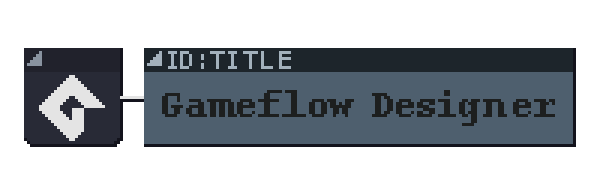
Leave a comment
Log in with itch.io to leave a comment.